Hi friends,I hope all of you all fine.Today i present you a very beautiful Blogger widget that i likes it very much.After a long search I find it yet.I present you at this time.Widget is about how add stylish Note,announce,success and warning boxes to blogger step by step Tutorial.These boxes attract reader to get notified.You see these boxes on many sites especially on WordPress based websites.Now it is available on Blogger also.These cute messages boxes inform your visitors and readers because they have professional Look.Warning Messages tells about warning don't do it .Announcement boxes are used to announce latest news and important notification.So are you ready to install this widget.
Steps to Added to Blogger
Step 1: Installation
- Go to Blogger Dashboard >> Template >> Edit Template
- Find the below code By Pressing CTRl+F
]]></b:skin>
- Paste the following CSS above find code
@font-face {
font-family: 'Open Sans';
font-style: normal;
font-weight: 400;
src: local('Open Sans'), local('OpenSans'), url(http://themes.googleusercontent.com/static/fonts/opensans/v6/cJZKeOuBrn4kERxqtaUH3T8E0i7KZn-EPnyo3HZu7kw.woff) format('woff');
}
@font-face {
font-family: 'Open Sans';
font-style: normal;
font-weight: 700;
src: local('Open Sans Bold'), local('OpenSans-Bold'), url(http://themes.googleusercontent.com/static/fonts/opensans/v6/k3k702ZOKiLJc3WVjuplzHhCUOGz7vYGh680lGh-uXM.woff) format('woff');
}
.message_box {
margin:15px 0;
}
.note {
color:#666;
font-family:"Open Sans";
font-size:16px;
border:1px solid #FDEBA5;
background:url(https://blogger.googleusercontent.com/img/b/R29vZ2xl/AVvXsEivbRk8FuUJoclbvId-69G-CG23SSDXLF4x7CQ9T1d2gvuEq_N-oh-5jYnY_1oD0ljUujvL0Dr4KwkXrm7vRO0FOx9xlUEylfJbACVteWeSt3xE9sdKn6RT1cTVl7FtjIhUh9tFz17f9Ez7/s1600/thumb.png) no-repeat scroll 10px center #FEF4C8;
padding:.5em 1em .5em 3em;
}
.announce {
color:#666;
font-family:"Open Sans";
font-size:16px;
border:1px solid #BEE5F8;
background:url(https://blogger.googleusercontent.com/img/b/R29vZ2xl/AVvXsEgvI1w-DRJgiM7mJ_yoMQH9G5LAEr0q5J1dM-sh_CdsMRw1j8y3KQeuuFkgA7ltG8qwaRQoLUEOu7zQIA07yK5md6g8tOCTrfCpLjRs91ckOlGL-CaGN2t2fMY5uXLqP7JERNZ-iLm0tAg3/s1600/speaker.png) no-repeat scroll 10px center #D7EFFB;
padding:.5em 1em .5em 3em;
}
.success {
color:#666;
font-family:"Open Sans";
font-size:16px;
border:1px solid #DEF1BF;
background:url(https://blogger.googleusercontent.com/img/b/R29vZ2xl/AVvXsEhGF_CVi8u_zsEr0n0io8JByUNQ1a-kmKH9VhWQxvqt6luJoJWRhEPNHDK4zoJ1Bx6z1qqxwMMTA3iuYCPfsZSVNOmGjhTd3tAUG2EYSDo-FXH2oySu22_FM5ZOSMPV4im6UrSn4y-KPh6a/s1600/tick.png) no-repeat scroll 10px center #E8F6D2;
padding:.5em 1em .5em 3em;
}
.warning {
color:#666;
font-family:"Open Sans";
font-size:16px;
border:1px solid #FFDBDB;
background:url(https://blogger.googleusercontent.com/img/b/R29vZ2xl/AVvXsEiblYGcXfwCnRO2YsdEIUclYF7bHqT7RID0qYmvqitdTVuK7CkAFrHyNlEPr_K4oxs3GuN9NdUB_v0buQ7E7LLNyVDOLVGecnC2aqMOZM9WTuSA4kWpQEf4SOcrgWD6rM0SdjaMW7b8bNIL/s1600/cross.png) no-repeat scroll 10px center #FFE7E7;
padding:.5em 1em .5em 3em;
}
- Save Template
Step 2: Creating These Boxes In Blogger Post
- Go to Blogger Dashboard >> Posts >> Create New Post
- Select the HTML Tab
- Choose any box from the following which you want to add and copy the prospective code.
- Paste the Code where you want to show.
Stylish Note Box
<div class="message_box note">
Hi, I am Mr.Noter. I'll notify your readers about the news.</div>
Announce Box
<div class="message_box announce">
Mr.Annoucer is having meetup with Blogger Yard's Readers.
</div>
Success Box
<div class="message_box success">
Mr.Success. Never give up! A day wil come when you will catch me.
</div>
Warning Box
<div class="message_box warning">
Mr.Warner. I will try my best to warn from such worst things.</div>
- Replace Red Highlighted text with your text which you want to show
- Publish the Post and Mission Complete.
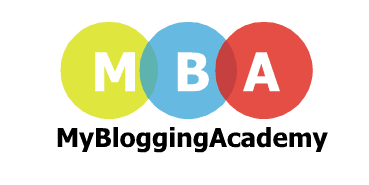

bro can u help me its not working..
ReplyDeleteThanks for visiting Brother
ReplyDeleteIts working properly.I checked on my Blogs.
Again try to apply all steps carefully
Keep visiting for latest updates
yeah.. i have checked it again..it's working now thank you :)
ReplyDeleteThanks For visiting.Keep visiting for latest updates
ReplyDelete网址导航是一个集合较多网址,并按照一定条件进行分类的一种网址站。网址导航可谓是互联网最早的网站形式之一。把互联网上分散的资源融为有机整体,实现资源的全面共享和有机协作,使人们能够透明地使用资源的整体能力并按需获取信息。88152网址大全是一个简实用的网址导航网站,也是专业的网站分类目录,免费收录国内外各行各业正规优质的网站。详情请浏览 http://www.88152.com 网址大全
ReplyDelete