Hello friends,I hope all of you are,In previous post,a beautiful socializing widget present you.Today i have a great post about fancy and attractive lavalamp menu for blogger.This menu has different colors,choose according to your website color which is suitable for it.
How add it to Blogger?
For your understanding,I divide the tutorials in three parts- Adding Scripts
- Adding Styles
- Adding Menu and Change color
Adding Scripts
- Go to Blogger Dashboard >> Template >> Edit HTML
- Find the Below code in your template
</head>
- Paste the below code just above the find code (If you already added jQuery Library to your blog then remove the highlighted area )
<script src="http://ajax.googleapis.com/ajax/libs/jquery/1.7.2/jquery.min.js" type="text/javascript"></script> <script src="http://code.helperblogger.com/lavalamp-menu.js" type="text/javascript"></script>
Adding Styles
- Now again find the below code
]]></b:skin>
- Paste the below CSS code just above/before it
.lavalamp { position: relative; border: 1px solid #d6d6d6; background: #fff; padding: 15px; -webkit-box-shadow: 0 3px 6px rgba(0,0,0,.25); -moz-box-shadow: 0 3px 6px rgba(0,0,0,.25); border-radius : 10px; -moz-border-radius : 10px; -webkit-border-radius : 10px; background : -webkit-gradient(linear, left top, left bottom, from(rgb(240,240,240)), to(rgb(204,204,204))); background : -moz-gradient(linear, left top, left bottom, from(rgb(240,240,240)), to(rgb(204,204,204))); height: 18px; font-family: calibri; } .magenta { background : rgb(190,64,120); background : -webkit-gradient(linear, left top, left bottom, from(rgb(190,64,120)), to(rgb(177,24,91))); background : -moz-gradient(linear, left top, left bottom, from(rgb(190,64,120)), to(rgb(177,24,91))); border: 1px solid #841144; } .cyan { background : rgb(64,181,197); background : -webkit-gradient(linear, left top, left bottom, from(rgb(64,181,197)), to(rgb(7,165,187))); background : -moz-gradient(linear, left top, left bottom, from(rgb(64,181,197)), to(rgb(7,165,187))); border: 1px solid #2f8893; } .yellow { background : rgb(255,199,79); background : -webkit-gradient(linear, left top, left bottom, from(rgb(255,199,79)), to(rgb(255,188,43))); background : -moz-gradient(linear, left top, left bottom, from(rgb(255,199,79)), to(rgb(255,188,43))); border: 1px solid #c08c1f; } .orange { background : rgb(255,133,64); background : -webkit-gradient(linear, left top, left bottom, from(rgb(255,133,64)), to(rgb(255,107,24))); background : -moz-gradient(linear, left top, left bottom, from(rgb(255,133,64)), to(rgb(255,107,24))); border: 1px solid #c04f11; } .dark { background : rgb(89,89,89); background : -webkit-gradient(linear, left top, left bottom, from(rgb(89,89,89)), to(rgb(54,54,54))); background : -moz-gradient(linear, left top, left bottom, from(rgb(89,89,89)), to(rgb(54,54,54))); border: 1px solid #272727; } .magenta li a , .cyan li a, .yellow li a , .orange li a, .dark li a{ color: #fff; text-shadow: 0 -1px 0 rgba(0,0,0,.40); } .lavalamp a { text-decoration: none; color: #262626; line-height: 20px; } .lavalamp ul { margin: 0; padding: 0; z-index: 300; position: absolute; } .lavalamp ul li { list-style: none; float:left; text-align: center; } .lavalamp ul li a { padding: 0 20px; text-align: center; } .floatr { position: absolute; top: 10px; z-index: 50; width: 70px; height: 30px; border-radius : 8px; -moz-border-radius : 8px; -webkit-border-radius : 8px; background : rgba(0,0,0,.20); -webkit-transition: all .4s ease-in-out; -moz-transition: all .4s ease-in-out; }
- Save Template
Adding Menu and Change Color
- Go to blogger Dashboard >> Layout >> Add a Gadget (Below Header)
- Select the HTML and JavaScript and Paste the below code
<div class="lavalamp dark"> <ul> <li class="active"><a href="">Home</a></li> <li><a href="#">About</a></li> <li><a href="#">Blog</a></li> <li><a href="#">Services</a></li> <li><a href="#">Portfolio</a></li> <li><a href="#">Contacts</a></li> <li><a href="#">Back to Article</a></li> <li><<a href="#">How it Works?</a></li> </ul> <div class="floatr"></div> </div>
- Replace # with your Link
- Replace Home,about,blog,Services with your name
- If you want to change the color then replace the code <div class="lavalamp dark"> with one of the code below
- Save your widget and successfully added it to Blogger
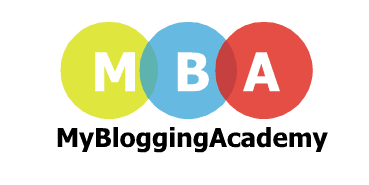


master... how did you put that box around that codes??
ReplyDelete