Hello everyone,I hope all of you fine.Today I tell you how add a custom Google+ Follower Widget to Blogger.Google+ is styling and emerging social media owned by Google.It visitors increase day by day.I am also big fan of Google+.It 's my favorite social media.To increase Google+ followers,you need to add it to website or blog.so this tutorial concern that thing.So are you ready to add this on Blogger.There are easy steps to install it.
Also Read: Add a Facebook Like Box to blogger
Steps to install it on Blogger
- Login Blogger >> Blogger Dashboard >> Layout
- Add a gadget >> Scrolling down and open HTML and JavaScript
- Paste the below code
<script src="http://ajax.googleapis.com/ajax/libs/jquery/1.3/jquery.min.js" type="text/javascript"></script> <script type="text/javascript"> (function() { window.___gcfg = {'lang': 'en'}; var po = document.createElement('script'); po.type = 'text/javascript'; po.async = true; po.src = 'https://apis.google.com/js/plusone.js'; var s = document.getElementsByTagName('script')[0]; s.parentNode.insertBefore(po, s); })(); </script>
<style>
.wc-gplusmod, .wc-gplusmod:before, .wc-gplusmod:after { background: #ffffff; border-radius: 5px 5px 0 0; border: 1px solid #ccc; box-shadow: inset 0 0 30px rgba(0,0,0,0.1), 1px 1px 3px rgba(0,0,0,0.2); }
.wc-gplusmod { position: relative; width:250px; padding: 1em; margin: 50px auto; }
.wc-gplusmod:before, .wc-gplusmod:after { content: ""; position: absolute; left: 0; top: 0; width: 100%; height: 100%; -webkit-transform: rotateZ(2.5deg); -o-transform: rotate(2.5deg); transform: rotateZ(2.5deg); z-index: -1; }
.wc-gplusmod:after { -webkit-transform: rotateZ(-2.5deg); -o-transform: rotate(-2.5deg); transform: rotateZ(-2.5deg); } </style> <div class="wc-gplusmod"><div class="g-plus" data-action="followers" data-height="290" data-href="https://plus.google.com/112126372822486069948?prsrc=2" data-source="blogger:blog:followers" data-width="290"> </div> </div>
- Replace the red Highlighted area with your Google+ Username
- Save and Mission Complete
In case of any problem please comment below or contact us.Your comments and messges is appreciable for us.Happy Blogging.

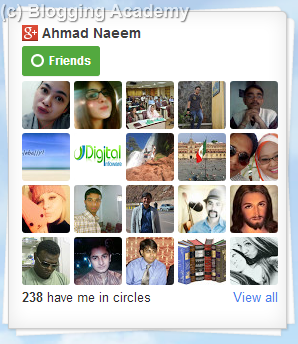
This post is virtually wonderful and fascinating to read and perceive. I’m trying forward to read more such online reading because of you guys! buy google plus circle followers
ReplyDeleteGreetings dear,many many thanks for sharing such wonderful information with us.I am eagerly waiting for your next post.Kindly please visit buy real likes site for social information.
ReplyDeleteThis comment has been removed by a blog administrator.
ReplyDeleteWow, Excellent post. This article is really very interesting and effective. I think its must be helpful for us. Thanks for sharing your informative. If you update your facebook account, please visit Buy Google plus Followers
ReplyDeleteI am satisfied that you shared this helpful information with us. Please stay us up to date like this. Thanks for sharing. Buy Google Plus Share
ReplyDeleteVery nice, keep sharing dude... You Rock!!!.
ReplyDelete